The awesome variety of information available online can be overpowering. You can Google and Yahoo to find items, and then be overwhelmed by all the ads and sites to wade through.
I have found four websites that I think are useful for quickly obtaining information. These don’t blast you with ads and popups, animations, flashing banners, and other distractions.

The sites are:
NEWS: Newsvine
DATA SOURCES: RefDesk
GENERAL: Find Articles
HOW TO: eHow
PPPPPPP
NEWSVINE
http://www.newsvine.com/
News. It’s everywhere nowadays. On twenty-four hour TV channels. On internet home pages, in news aggregators, ipods, radios, and more online sites than you can imagine.
Newsvine is a relatively new site. It allows individuals to contribute (seed) stories from around the world. Any topic from politics to health might include a combination of contributions from the Associated Press, the BBC, New York Times, and a tiny newspaper in Asia.
Readers can rate the stories, add comments, and suggest additional links to either debunk or reinforce the article’s premise. Each poster (seeder of the vine) can also be monitored. That way their individual authority and veracity can be evaluated over time.
If you aren’t sure about a particular article’s truth, a quick click on the contributor’s name will allow you to see you all the other items that person has submitted, and how others have rated their quality.
Each article also has a ‘chat’ button. If there are others currently online discussing that particular topic, with a click of a button you can join the group.
Here’s a step-by-step guide to Newsvine:
Click on the link: http://www.newsvine.com/
The home page offers the newest and most popular
stories in a variety of topics. You can click your way around those, or visit articles by topic. At the top of the page (below the green header) you will find a line of words:You can click any of those (not clickable through here) and find many articles on that topic.Top News
World
U.S.
Sports
Tech
Entertainment
Science
Business
Health
Odd News
When items are posted onto the site, they are given ‘Tags’. These are key words or ideas in the article. They are a way to help others who are searching for certain topics. An article about George Bush would probably have tags such as: President, United States, Political Leaders, and others more specific
to the substance of the article. You can search Newsvine through:
- Tag (as described above)
- Full Text (like a Google search)
- Contributor’s name (to find articles by a certain person)
You can treat Newsvine as a 'snack' site for news. Enjoy bits and pieces here and there when you have the time. Or you can spend hours clicking your way to all kinds of fascinating information or chatting with others about your main topic of interest.
The Newsvine staff also has a blog (web log) that offers glimpses and insights behind the scenes.
http://blog.newsvine.com/PPPPPPP
REF DESK
http://www.refdesk.com/
This site is like having an enormous library at your fingertips. Here are just a few random examples of things you can find, and how to locate the link. Encyclopedias, almanacs, dictionaries, wire services, newspapers, and weather data are the basis of any library. Sometimes it is difficult to find a specific piece of data in those vast systems. At RefDesk you can try a smaller page for an answer.
Is a celebrity or political leader alive or dead?
Scroll the home page, near the bottom of the page, in the column on the far left you will see a listing for “Who’s Alive, Who’s Dead.”
Click on that link. You can search alphabetically or by category. (Actors, Politics, Athletes, etc.) I discovered that Maureen O’Hara is still alive, and in her eighties. Didn’t know that.
Need to translate a few words from English to Italian?
Scroll the home page. In the center section, about ¾ of the way down the page you will see a section called “Facts Search Desk.”The second group down offers “Translation Dictionaries”. In the “English to Italian” box, I typed:
“Fight the good fight” and learned that in Italian it would be: “battersi per una causa legittima”
Finally have time to look atthe 9/11 Commission Report?
Scroll the home page about half way down. In the far right column, under “Misc. Resources” you can click the link.
Area code directories, ATM locaters, medical dictionaries, online calculators, currency converters, maps, and the names of world leaders are just a few more kinds of information you can find here.
Special tip:
Ready to begin a search but aren’t sure where to start?I found it easier at first to access the “SiteMap”, and work from there.
Or you can click on: "First Things First” and/or "Quick Reference".

Links are very well organized into categories and groups. They are accessed several different ways to make it easier to locate specific information.llllll
FIND ARTICLES
http://www.findarticles.com/
If you are looking for a more focused search, articles on any topic can be accessed here. You can choose to look for ‘free articles only’ or pay to access their entire database. I have had plenty of success using the free articles.
I typed in “Mackinac Island Michigan” and searched for free articles in all magazines.
After scrolling past the advertisements, I could access a list of 224 results. The variety included articles from now defunct publications such as the “Saturday Evening Post”, a variety of articles in travel magazines and Midwestern newspapers, and publications I might not automatically have considered to search such as “Golf Digest”, “Shape”, and Better Homes and Gardens”.
If you need background information and want to avoid being overwhelmed with advertising and promotions, these can provide real value with less headache.
E HOW
http://www.ehow.com/
We all have gaps in our knowledge base. This site offers clear instructions on how to do just about anything.
It contains a great variety of well-written and easy to read articles with additional links; as well as comments and suggestions from readers. It covers so many areas, from the more obvious of how to buy a car, to the more difficult to describe such as “How to know if you love him/her”.
Here are a few others I found while haphazardly clicking the site:
How to check your dog's heart rate:
How to ask someone on a date
http://www.ehow.com/how_2140_ask-someone-date.html
How to decide whether to keep or replace your car
http://www.ehow.com/how_17717_decide-whether-keep.html
How to stop a toilet from running
http://www.ehow.com/how_117350_stop-toilet-running.html
How to comfort a grieving person
http://www.ehow.com/how_326_comfort-grieving-person.html
How to grip a baseball bat:
http://www.ehow.com/how_10084_grip-baseball-bat.html
How to deal with a stuck wine cork
http://www.ehow.com/list_1029.html

You’ll be amazed at how much there is to know. And probably spend too much time there. I know that I have!
Sunday, April 02, 2006
Sunday Salmagundi
Subscribe to:
Post Comments (Atom)



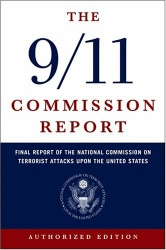
No comments:
Post a Comment